Advvy Settings includes definitions for various Fees. Organisations can add as many different definitions as required to account for the various fees and charges that will be uploaded into a campaign record.
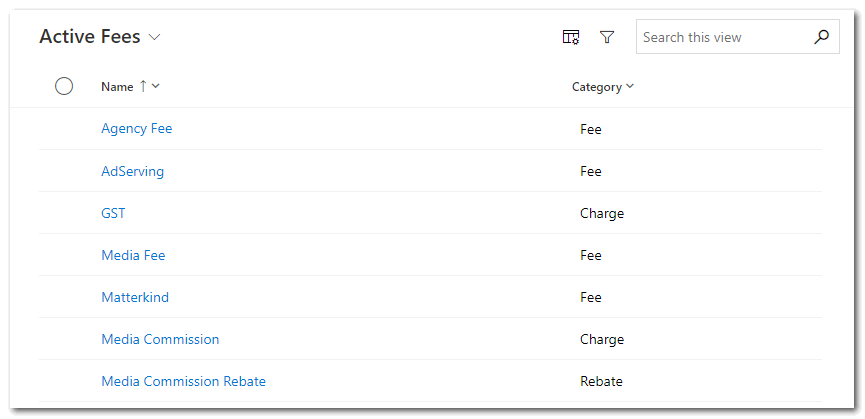
Fees are added as Master data records that can be referenced within your Media Plans.
Fees have the following attributes:
-
- Name: A unique name for the Fee
- Category: Fee, Charge or Rebate
- Alias Name: Other ways the same Fee could be named in your media plans, without the need to create additional fee master data records.
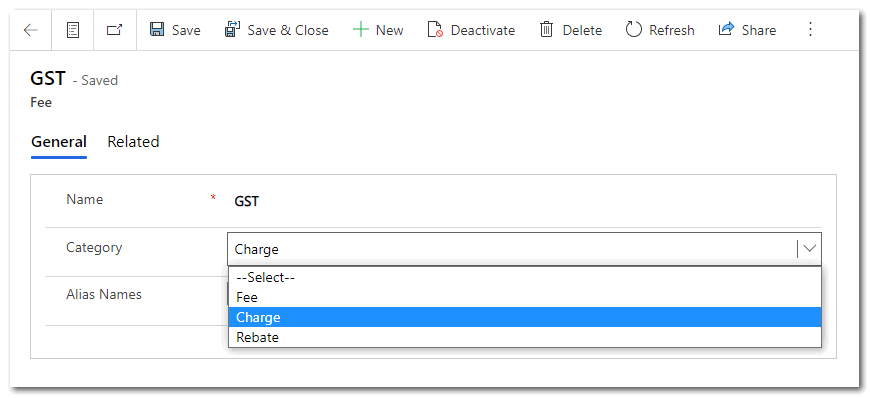
Fee Category types have been introduced to assist in defining how Fees and charges should be handled within the Media Summary in Advvy.
Fee Category rule:
When adding Fees together in Advvy, the Fee Category will determine how the “value” of the fee is managed within a Total Fees field.
Total Fees = Fees + Charges – Rebates
When syncing your media plans into an Advvy Campaign record, the Media Plan “Fees and Charges” table will be imported as displayed in the plan.
Within an Advvy campaign, any roll-up grand totals for Fees will combine all of the fees and charges together and will subtract any rebates.
If a Fee has no category it will be defined as a category “Fee” by default.