The Advvy Standard User security role is the most common user role in Advvy.
Advvy’s security roles build on one another, so if you want to add functionality to a user, you must select the Advvy Standard User role first, then the Advvy Standard Extension Role for the user to receive the correct privileges.
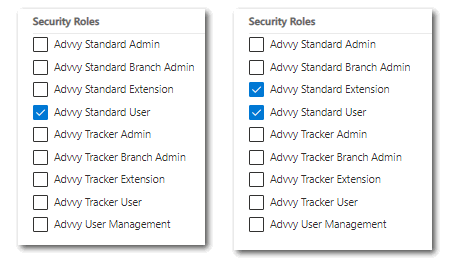
Security roles control the data and features available to a user. Within Advvy the following security roles have been defined:
Advvy Security Role Definitions
| Security Role | Description |
| Advvy Standard Admin | Check this + Advvy Branch Admin + Advvy Standard User to further extend capabilities such as:
Can: Perform a lot of system wide abilities, can see all the business units, users, clients, read, write, delete anything, can do a lot more admin functions including update, create, read write business units. Perform data imports. Security role changes. Mange workflows. See user settings. Create teams. A lot of customization and ability to delete records. Important: Advvy Standard User, AND Advvy Branch Admin must be checked to grant these privileges. If only this role is selected the security privileges will not be granted. |
| Advvy Standard Branch Admin | Check this + Advvy Standard User to further extend capabilities such as:
Provide the user access to all data available in the Branch business unit. This includes the ability to view all Master Clients, Clients and Campaigns for that business unit. It also gives the user the ability to create new records (Master Client, Client, Campaign, Products etc.) under that business unit. The user can also manage Team Groups and individual User Records to grant/grant security access. Important: Advvy Standard User AND Advvy Brand Admin must be checked to grant these privileges. If only this role is selected the security privileges will not be granted. |
| Advvy Standard Extension | Check Advvy Standard User + Standard User Extension to extend capabilities such as:
Ability to create, read, and write all the additional reference entities in a campaign, e.g. media type, media plan, media segments, media groups, workflows. They can also delete the records they create. Cannot: Delete Reference Data, Manage User Profiles Important: Both Advvy Standard User AND Advvy Standard Extension must be checked to grant these privileges. If only this role is selected the security privileges will not be granted.
|
| Advvy Standard User | Basic access to Advvy.
Can: Create Campaigns, Campaign Briefs, Master Clients, Clients, Products etc. related to their assigned business unit. Read all the reference data (e.g. any field where the user can lookup data). Can see operational data relating to their User Profile. Cannot: Create Reference data, update existing data or delete reference data, this includes user management and workflow management. |
| Advvy Support User | This is an Advvy role for internal support and should not be added to any user. |
| Advvy Tracker Admin | Bespoke Role Used by US Clients for a different Microsoft licensed User
Check this security role plus Advvy Tracker User to further extend capabilities such as: Can: Perform a lot of system wide abilities, can see all the business units, users, clients, read, write, delete anything, can do a lot more admin functions including update, create, read write business units. Perform data imports. Security role changes. Mange workflows. See user settings. Create teams. A lot of customization and ability to delete. NOT a platform admin, you can admin the data. Important: Advvy Tracker User must be checked in addition to Advvy Tracker Admin to grant these privileges. If only this role is selected without Advvy Tracker User the security privileges will not be granted. |
| Advvy Tracker Branch Admin | Bespoke Role Used by US Clients for a different Microsoft licensed User
Check this security role plus Advvy Tracker User to further extend capabilities such as: Provide the user access to all data available in the Branch business unit. This includes the ability to view all Master Clients, Clients and Campaigns for that business unit. It also gives the user the ability to create new records (Master Client, Client, Campaign, Products etc.) under that business unit. The user can also manage Team Groups and individual User Records to grant/grant security access. Important: Both Advvy Tracker User AND Advvy Tracker Branch Admin must be checked to grant these privileges. If only this role is selected the security privileges will not be granted. |
| Advvy Tracker Extension | Bespoke Role Used by US Clients for a different Microsoft licensed User
Check this security role plus Advvy Tracker User to extend capabilities such as: Ability to create, read, and write all the additional reference entities in a campaign, e.g. media type, media plan, media segments, media groups, workflows. They can also delete the records they create. Can: View Campaign Plan Dashboard, Access Client Portal, Access/Manage Client Briefs, View Media Plan Fees and totals or campaign flighting within a Campaign. Cannot: Delete Reference Data, Manage User Profiles Important: Both Advvy Tracker User AND Advvy Tracker Extension must be checked to grant these privileges. If only this role is selected the security privileges will not be granted. |
| Advvy Tracker User | Bespoke Role Used by US Clients for a different Microsoft licensed User
Can: Create Campaigns, Campaign Briefs, Master Clients, Clients, Products etc. related to their assigned business unit. Read all the reference data (e.g. any field where the user can lookup data). Can see operational data relating to their User Profile. Cannot: Create Reference data, update existing data or delete reference data, this includes user management and workflow management. Compared to Advvy Tracker User, Cannot: View Campaign Plan Dashboard, Access Client Portal, Access/Manage Client Briefs, View Media Plan Fees and totals or campaign flighting within a Campaign. |
| Advvy User Management | Allows you to read all the business units you have access to, look at the role, see all the teams and people in the organization.
Allows you to manage changes only for your Business Unit. Ex. If Your Business Unit is A, you can’t assign a user to Business Unit B. You are limited to provide access ONLY to your Business Unit. Important: This security role also requires Advvy Standard User or Advvy Tracker User security roles to be selected in addition to this one. If only this security role is selected the application it could cause an error. |
Managing User Security Roles
Security Roles can be set in the User Profile, or via the Microsoft Advanced Settings, Security, Users.